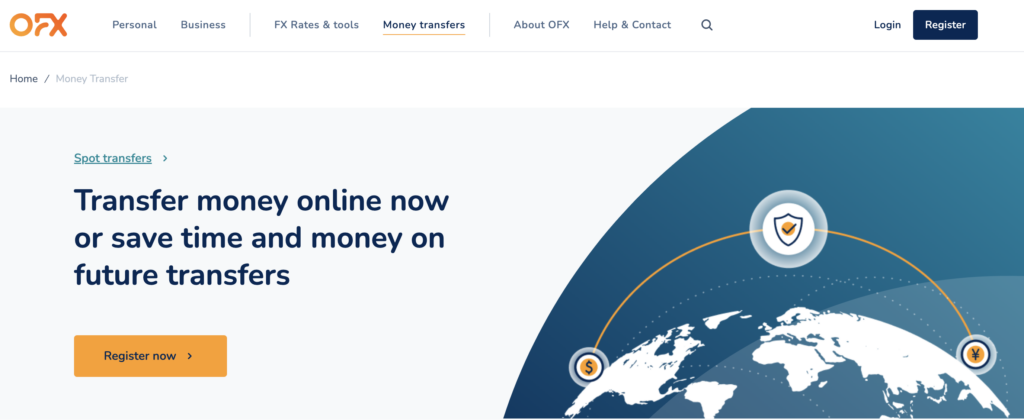OFX Review: All You Need To Know 2025
OFX – which used to be called NZForex – offers international payments to 170+ countries, and currency risk management solutions for individuals and businesses. All services are offered online, in app or by phone – and online sellers can also access a digital multi-currency account to send and receive money across borders.
This guide covers what OFX does, the transaction fees you’ll need to consider, available exchange rates, how long payments take and more. Let’s dive right in.
OFX: Key points
Key features:
- Individual and business customers can send money in 50 currencies, to 170+ countries
- Low fees for payments under 10,000 NZD and no transfer fees for higher value payments -exchange rate fees apply on all payments, in the form of a markup
- Currency risk management products available for individual and business customers
- 24/7 personal broker service is available by phone
- Business customers and online sellers can also access Global Currency Accounts to pay and get paid internationally
Key stats:
- Founded over 25 years ago
- Send payments in 50+ currencies to 170 countries
- 317 billion NZD+ moved around the world to date
- 1 million customers around the world use OFX
- OFX is covered by 50 global regulatory bodies
- 24/7 customer service is available
| OFX pros | OFX cons |
|---|---|
| ✅ Range of payment and currency management services for individuals and businesses
✅ Personal broker service on the phone if you need it |
❌Exchange rate markups apply
❌Minimum payment limit of 250 AUD applies (or the currency equivalent) ❌ Payments may take up to 5 business days to arrive ❌ No card, cash or cheque payments available |
Overall: OFX has a great reputation for service and really stands out for its personal broker support which is available 24/7 by phone. OFX offers international transfers to 170+ countries, and currency management solutions like target rate orders for individuals and businesses. Whether or not OFX is the best value for your payment will depend on the specific currency and value – but it’s worth comparing, particularly for higher value transfers, where you’ll have the reassurance of a broker on the phone 24 hours a day if you need them.
How much can I save with OFX?
Often using a specialist service like OFX can mean you pay less overall compared to sending an international payment with a bank. Specialist services can also sometimes be faster and more convenient than making a bank transfer. However, the options do vary, and the exact costs can change depending on the type of transaction you’re making.
Here’s a quick overview of OFX compared with another specialist service, Wise, and a major bank – ANZ – so you can see how much your recipient will get in each case across several different payment values. In this case we’re modelling a payment from your bank to another bank, to be received in GBP in the UK.
| Send amount in NZD | With OFX your recipient gets: | With Wise your recipient gets: | With ANZ your recipient gets: |
|---|---|---|---|
| 1,000 | 469.63 GBP | 480.30 GBP | 470.08 GBP |
| 5,000 | 2,370.95 GBP | 2,402.06 GBP | 2,367.50 GBP |
| 10,000 | 4,776.75 GBP | 4,803.69 GBP | 4,738.71 GBP |
Fees and exchange rates correct at time of research – 30th January 2024
As you can see, in this comparison the specialist services – Wise and OFX – came out on top compared to the bank in several payments. However, there’s not a lot in it between Wise and OFX, particularly on higher value transfers – so comparing a few options to pick the one that’s best for you is the only way to get the best value every time.
What is OFX?
OFX was set up over 25 years ago, and offers international payments, business services and currency risk management solutions. You can send OFX payments to 170 countries all over the world, in 50+ currencies, and business customers can also get a Global Currency Account to hold and receive international payments from customers, marketplaces and PSPs conveniently.
Here’s a quick look at some key OFX services:
International transfers
OFX offers one off and recurring transfers which can be set up online, in app or by phone. There’s no OFX transfer fee for payments over 10,000 NZD, but there is a margin added into the OFX exchange rate. The minimum payment value you can send is the equivalent of 250 AUD, with no upper limit for most currencies.
Great for: people sending money internationally, especially those who prefer to talk to a personal broker to set up a payment.
Currency risk management products
If you need forward exchange contracts or target rate orders to manage currency risks, OFX can help. Products like forward exchange contracts can help individual or business customers needing to send high value transfers, looking for certainty in the rate available. Bear in mind that once you’ve agreed the rate you can’t benefit from positive changes to the exchange rate over the period of the contract.
These services are available through brokers, so you’ll need to call OFX any time day or night, to explore your options.
Great for: Customers looking to achieve rate security for an upcoming payment.
Personal brokers by phone
OFX has currency brokers available 24/7 if you need advice. You might need to talk to someone for currency risk management services, but the option can also be reassuring for customers sending higher value payments who prefer to discuss the options and set up the payment by phone.
Great for: people who would rather arrange international transactions by phone instead of online.
OFX Business
OFX has specific business accounts for online sellers and companies including the Global Currency Account which can be used to hold, receive and exchange a selection of currencies. OFX also has handy options for batch payments and ways to manage fluctuations in exchange rates if you have upcoming payments to budget for.
Great for: online sellers and businesses who need to pay or get paid internationally.
Is OFX available in New Zealand?
Yes. You can send payments to 170+ countries from New Zealand with OFX.
How does OFX work?
To send a payment with OFX you’ll need to register an account, and get a rate and fee quote. You can then fund the payment in NZD from your bank, and OFX will convert the money and deposit it to the recipient’s bank.
Ways to send money with OFX:
- Send a one off or recurring payment
- Arrange your transfer online, in app, or by phone
- The sender will need to register an OFX account
- The recipient does not need an OFX account – funds are deposited to their bank
Is OFX safe to send money?
Yes. In New Zealand, OFX is regulated by the DIA and FMA, under its previous entity name, NZForex. As a global business, OFX is also regulated by some 50 bodies around the world, making it a safe provider to choose.
OFX pricing
OFX transfers can include 2 different fees from OFX – a transfer fee and a markup on the exchange rate used:
- If you’re sending 10,000 NZD or under you’ll pay 15 NZD in transfer fees
- For payments over that value, the OFX transfer fee is waived
On top of this there is a markup (also known as a margin) on the exchange rate used for payments of all values. You may also find that in some cases, third parties deduct a fee when your transfer is being processed – this may be an intermediary bank involved in the process, or your recipient’s own bank for example. This money does not go to OFX, but can mean your recipient gets less in the end.
OFX exchange rate
OFX includes a markup or margin on the exchange rate used to convert your NZD to the currency needed for deposit. This is a percentage added to the mid-market exchange rate which isn’t split out from the overall costs of your transfer. That means it’s tricky to spot. To see the markup used in your case, you’ll need to compare the mid-market rate for your currency pair to the rate quote you’re given by OFX.
How long does OFX transfer take?
When you send a payment with OFX it’ll usually arrive in 1 – 2 business days for major currencies, and 3 – 5 business days for more unusual currencies.
How to use OFX
You can use OFX through their app, desktop site, or phone support option. You’ll need to register an account and get verified before you can make a transfer or set up any other OFX products or services. This can be done online, although you may need to wait for a member of the team to call you back to complete the verification step.
How to send money with OFX
You can send payments with OFX easily once you have an active account – here’s how:
- Log in to your account or call the OFX support team
- Get a quote for the exchange rate available
- Give your recipient’s bank account details
- Lock in your transfer at the agreed rate
- Send your money to OFX
- Once the payment is cleared it will be sent to your recipient automatically
The details you’ll need when you’re sending money
To send a payment with OFX you’ll need to have the following information to hand:
- Your recipient’s name as shown on their bank account
- Your recipient’s bank name and address
- Your recipient’s bank account number
- Your recipient’s bank SWIFT/BIC code
Sometimes additional information is needed, like a reason for the payment – you’ll be notified when you set up your transfer if you have to give more details.
OFX payment methods
You’ll be sent a list of ways you can pay, depending on your transfer details, once you’ve agreed an exchange rate and fee. This will usually include bank transfer and direct debit.
Payout methods
When you send money with OFX it will be deposited into your recipient’s bank account directly.
How to track OFX transfer
You can track an OFX transfer in the OFX app – and there’s also a 24/7 phone service if you ever have any concerns about your payment.
How to create an account
You can start to set up your OFX account online but you’ll need to talk to a broker to complete the process. Here’s what to do:
- Register your account online by completing your personal details
- Wait for a call back from the OFX team
- Get verified – this may be done automatically or you might need to provide documents to support your application
What documents you’ll need
You’ll need a proof of ID and a proof of address to set up an OFX personal account. A member of the customer service team will advise you of the documents that can be accepted – usually a passport or driving licence as ID, and a utilities bill or similar as proof of address.
Additional documents are needed for a business account – you’ll be guided through the process when you apply for your account.
How long does OFX verification take
In some cases OFX can verify your account quickly electronically. If this isn’t possible it may take a few days – if you have an urgent transfer to make, get in touch with the OFX service team for support.
Do I need a bank account for OFX?
Yes. Both the sender and the recipient will need a bank account to use the services available from OFX.
How to receive money from OFX?
If you’re expecting a payment from OFX, it’ll be deposited into your bank account in the currency the sender has requested. You won’t need to do anything other than give the sender your bank details, and wait for the payment to arrive.
OFX limits
The minimum transfer amount with OFX is the equivalent of 250 AUD. Maximum limits may apply depending on the country you’re sending money to – however, often payments are uncapped for major currencies. You’ll be notified when you arrange your transfer if you have hit the maximum level for that payment.
Supported currencies
OFX offers transfers to 50 currencies, and covers payments to 170+ countries.
OFX reviews
OFX scores an average of 4.3 stars on Trustpilot, from a total of over 6,500 listed reviews at the time of writing. That’s an excellent rating on the Trustpilot scale.
Happy customers comment on the great service offered – often by named individual brokers. Where customers are less positive, there has often been a problem with having an account verified. Verification processes are required by all financial institutions, to comply with law – but the process can sometimes slow down a payment and be frustrating for the customer. OFX replies to all reviews and offers follow up support where needed.
OFX accessibility
The OFX app is available on both Android and Apple phones, and you can also contact the team by phone or via the OFX desktop site. OFX services are offered through localised websites available in a selection of countries including the UK, Australia, the EU, Canada, Hong Kong, Singapore and the US. Services are delivered in English.
OFX customer service
Get in touch with OFX by phone, online or by mail:
| Customer support channel | OFX availability |
|---|---|
| Phone support | Personal customers: 0800 161 868
Business customers: 0800 161 898 |
| Mailing address: | NZForex Limited
Level 7, 16 Kingston Street, Auckland Central 1010 New Zealand |
| Email support | Personal customers: customer.service@ofx.com
Business customers: dealers@ofx.com |
OFX alternatives
OFX vs Wise – Wise offers international payments for individuals and businesses, to 160+ countries. There’s no markup – you get the mid-market exchange rate and pay just low transparent fees.
OFX vs Western Union – Western Union has a network of agents as well as online and in-app services. Payouts available to bank accounts or for cash collection, can be a good OFX alternative if you need to send money to someone with no bank account
OFX vs PayPal – send instant payments at home and abroad – convenient and quick, but not always the cheapest. With PayPal your recipient will also need to set up an account to get their money.
OFX vs Revolut – open an online international account to send money globally, with some no fee currency conversion every month
OFX for business
OFX has business services which are aimed at individuals and companies selling online. You can open a Global Currency Account which offers:
- No account opening fee
- Local details for receiving payments in 7 currencies
- Send money in 50 currencies
- Get currency risk management solutions for your business
- Manage your business finances online, in app and by phone
Conclusion: Is OFX a good way to transfer money?
OFX offers a range of international payment services, with highly rated customer service and a 24/7 personal broker service available by phone. Other services for individuals and businesses – such as currency risk management products – are also available. OFX might be a good option to look at if you need to send a high value transfer or buy a complex FX product and want to talk your options through with a broker.
OFX has a minimum transfer limit, and uses an exchange rate markup. Fees apply for payments under 10,000 NZD in value. Overall, this can mean it’s a better fit for individuals and businesses sending higher value transfers – compare a few options before you choose the right money transfer services for your needs, to make sure you get great value.
OFX money transfer review FAQs
Is OFX legit?
Yes. OFX – which used to be called NZForex – is safe and legit, licensed in New Zealand, and overseen by regulatory bodies globally.
How much does OFX cost?
If you’re sending under 10,000 NZD you’ll pay 15 NZD in transfer fees. For payments above that the OFX transfer fee is waived. In both cases, an exchange rate markup – an extra fee – applies.
How long does OFX take to transfer funds?
It will take between 1 and 5 business days for your OFX payment to arrive, depending on where you’re sending money to.
Is it safe to transfer money with OFX?
OFX is safe – it’s regulated by the DIA and FMA in New Zealand, and some 50 other regulators in other locations.
How does OFX apply exchange rates?
OFX adds a margin to the mid-market exchange rate, to create the OFX exchange rate.
Does OFX have a mobile app?
Yes. Get the OFX app on Apple and Android phones.
How does OFX work?
You can create an OFX account to send one off or recurring payments, and access specialist foreign exchange and currency management solutions for individuals and businesses.
How many currencies does it support?
OFX supports 50+ currencies.